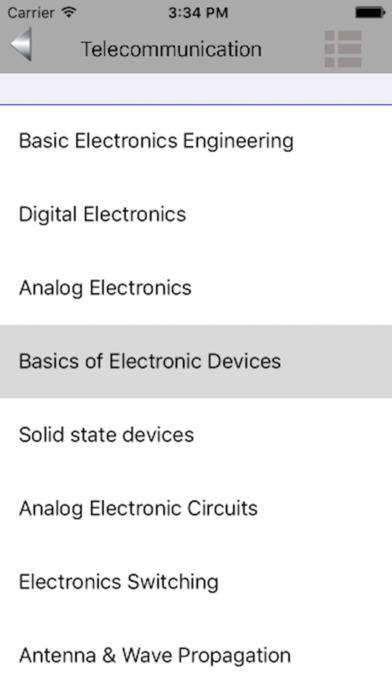Telecommunication Engineering 1.0
Paid Version
Publisher Description
Complete Telecommunication lecture notes. The App covers a wide range of topics for the Telecommunication Engineering students. The app lists 25 subjects, 150+ units, 1500+ topics on Telecommunication and related courses. The the app includes the following subject courses 1. Optical Fibre Communication 2. Satellite Communication 3. Digital System Design 4. Digital Communication 5. Geo Informatics Systems 6. Microwave Engineering 7. Mobile Computing 8. Radar & Sonar Engineering 9. TV Engineering 10. Telemetry & Data Transmission 11. Professional Communication 12. Mobile Computing 13. Data Communication & Network 14. Electronics Switching 15. Antenna & Wave Propagation 16. Signals & Systems 17. Mechatronics It also covers additional topics as 1. Physics for Engineers 2. Graph theory 3. Chemistry for Engineers 4. Quality Control Engineering 5. Total Quality Management 6. Human value and ethics 7. Mathematics for engineers 8. six sigma Features of the App - Swipe based topics on the details section - Alerts and reminders for the topic to be studied. - History to see what units or topics you have covered - Favorites to keep the topic in your personal list
Requires iOS 9.0 or later. Compatible with iPhone, iPad, and iPod touch.
About Telecommunication Engineering
Telecommunication Engineering is a paid app for iOS published in the Reference Tools list of apps, part of Education.
The company that develops Telecommunication Engineering is Two Minds Technology Private Limited. The latest version released by its developer is 1.0.
To install Telecommunication Engineering on your iOS device, just click the green Continue To App button above to start the installation process. The app is listed on our website since 2016-04-10 and was downloaded 27 times. We have already checked if the download link is safe, however for your own protection we recommend that you scan the downloaded app with your antivirus. Your antivirus may detect the Telecommunication Engineering as malware if the download link is broken.
How to install Telecommunication Engineering on your iOS device:
- Click on the Continue To App button on our website. This will redirect you to the App Store.
- Once the Telecommunication Engineering is shown in the iTunes listing of your iOS device, you can start its download and installation. Tap on the GET button to the right of the app to start downloading it.
- If you are not logged-in the iOS appstore app, you'll be prompted for your your Apple ID and/or password.
- After Telecommunication Engineering is downloaded, you'll see an INSTALL button to the right. Tap on it to start the actual installation of the iOS app.
- Once installation is finished you can tap on the OPEN button to start it. Its icon will also be added to your device home screen.